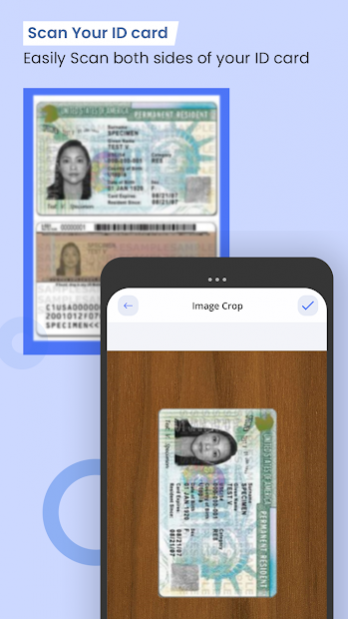Document Scanner & PDF Scanner 1.12.6
Free Version
Publisher Description
Cam Scanner is the android utility that converts documents into pdf format. Cam scanner uses scanner camera and convert document image into pdf. This android app is the best scanner app which crops the image of the document after taken through and convert it later.
ID Card scanner scans your ID Card and convert it into pdf. Scanner app for documents helps students who want to convert their require documents in the necessary pdf format. This scanner app is less in MBs and the best thing is its sharp edge detection meaning this document scanner app omits the bad edges and helps in fine conversion. Cam scanner app is an easy to use app especially for the students. This cam scanner applies three modes to the document after selection that is grey, black and white. This scanner app converts the image in save folder without affecting the actual quality of the image. This doc to pdf application helps to share scanned documents in pdf format.
Features of cam scanner app :
• Cam scanner for documents helps in fine detection of edges and quick conversion into pdf format
• Scanner app online apply three filters to the image
• Scanner app edits, rotate the image in your desire requirement
• Cam scan helps in enhancing the text quality on the image
• Phone scanner helps to capture the image of a documents and then for easy access and easy online sharing this cam scanner online converts it into pdf format
• Cam scan app access document images from your SD card even
• Cam scanner android apply filters for making the text more readable
Cam scanner download is the only option for the students if they have no solution to convert their document into pdf when scanner app is not available. Now convert your phones into cam scanner by downloading this cam scanner free app and take pictures of your academic or official documents. Cam scanner will scan documents via scanner camera and will easily convert the document into pdf format.
About Document Scanner & PDF Scanner
Document Scanner & PDF Scanner is a free app for Android published in the PIMS & Calendars list of apps, part of Business.
The company that develops Document Scanner & PDF Scanner is Applica Tech. The latest version released by its developer is 1.12.6.
To install Document Scanner & PDF Scanner on your Android device, just click the green Continue To App button above to start the installation process. The app is listed on our website since 2021-10-29 and was downloaded 0 times. We have already checked if the download link is safe, however for your own protection we recommend that you scan the downloaded app with your antivirus. Your antivirus may detect the Document Scanner & PDF Scanner as malware as malware if the download link to com.camscan.scannerapp is broken.
How to install Document Scanner & PDF Scanner on your Android device:
- Click on the Continue To App button on our website. This will redirect you to Google Play.
- Once the Document Scanner & PDF Scanner is shown in the Google Play listing of your Android device, you can start its download and installation. Tap on the Install button located below the search bar and to the right of the app icon.
- A pop-up window with the permissions required by Document Scanner & PDF Scanner will be shown. Click on Accept to continue the process.
- Document Scanner & PDF Scanner will be downloaded onto your device, displaying a progress. Once the download completes, the installation will start and you'll get a notification after the installation is finished.